Forgot your Online/Mobile Banking User ID or Password?
Personal Banking
To reset your password, you have two options:
- Start the login process by entering your User ID and clicking "Sign in". Click the link on the password entry screen to immediately reset your password.
- Call 888.806.3805 for immediate assistance 24 hours a day, seven days a week. Passwords cannot be reset via email or the contact us form.
- Do not try to re-enroll if you forgot your password.
When you reset your password, it will need to meet the following requirements:
- Your password is case sensitive and must include both letters and numbers.
- It must be at least six characters in length and cannot include more than 32 characters.
- It cannot begin or end with a space and cannot include a single quotation mark, a double quotation mark, a comma, a greater-than symbol, or a less-than symbol.
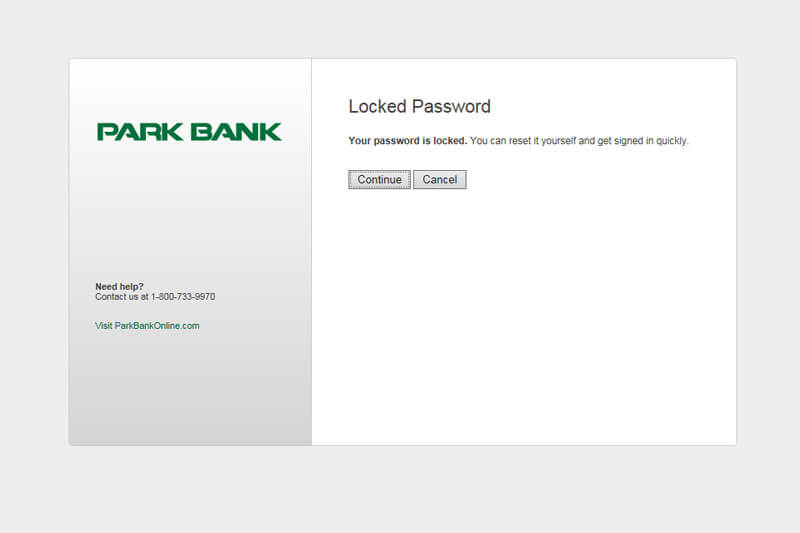
If you are locked out of your account due to an excessive number of attempts at log in, you can unlock your account:
A new Locked Password page is displayed if you are locked out of your account. Click "Continue" to reset your password.
To confirm your identity and keep your account from unauthorized users, you will be asked to verify your identity by entering a security code that is sent to an authorized device by text message or phone call or by answering randomly generated questions to which only you should know the answer. You will also be asked to enter your full account number.
If you are experiencing problems with the self-unlock process, contact ReadyServe at 414.466.8000 during business hours or call 888.806.3805 for 24-hour service.
If you have forgotten your User ID, you have two options to retrieve it:
- Start the login process by entering what you think your User ID is and clicking "Sign in". Click the link on the "Enter different User ID" link then "Forgot your user ID?" link. You will then be asked to verify your information to protect your account security.
- Call 888.806.3805 for immediate assistance 24 hours a day, seven days a week.
