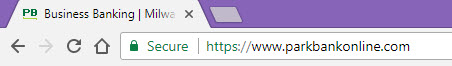Secure Web Browsing
Tips to stay safe online
Your web browser provides assurance that you are on a secure website. In addition to the “https” in the URL, each browser has additional checks as illustrated below.
- Internet Explorer: There is a lock that appears in the far right of the address bar. You can click the lock icon to see the security information for the website.
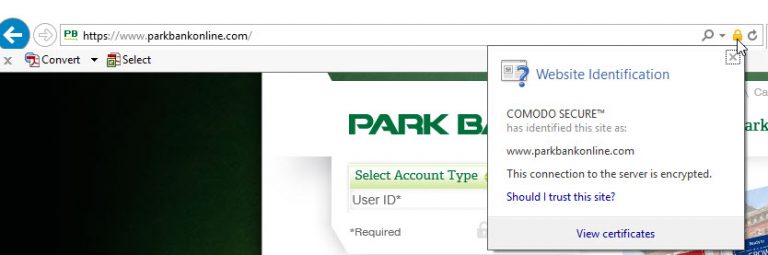
- Mozilla Firefox: The lock is in the left of the address bar. Click on the lock to reveal the security information.
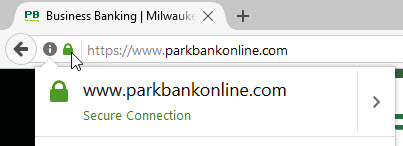
- Google Chrome: A lock and the term “Secure” is on the left of the address bar.